Native Recommender gently upsells the customers without interrupting their buying experience, which results in more revenue and happier customers


Discover the secret to skyrocketing your sales like over 2,700 merchants worldwide already have! Peasisoft’s cross-selling, upselling, product recommendation and bundling features make it the perfect tool to increase your store’s revenue
![]()
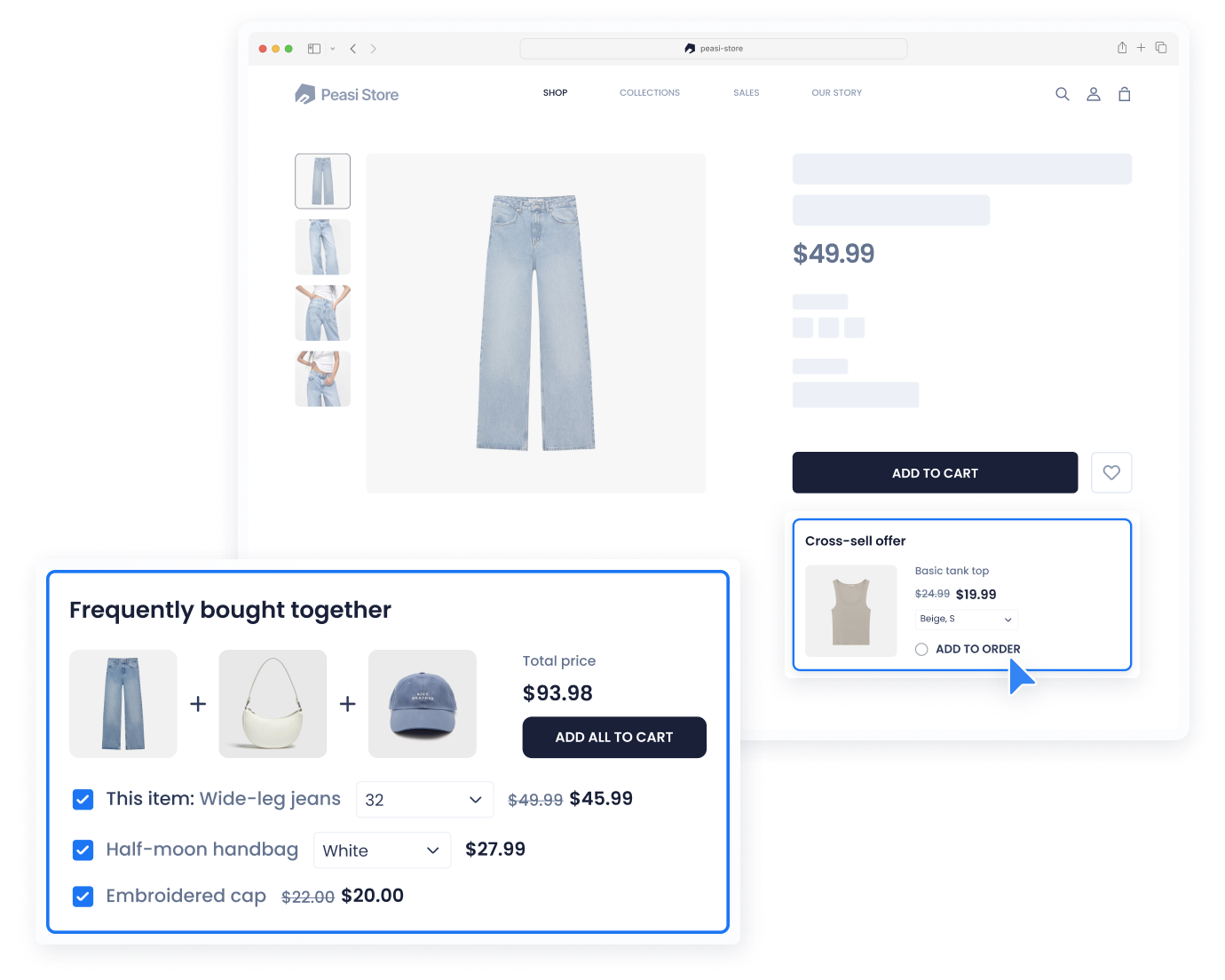
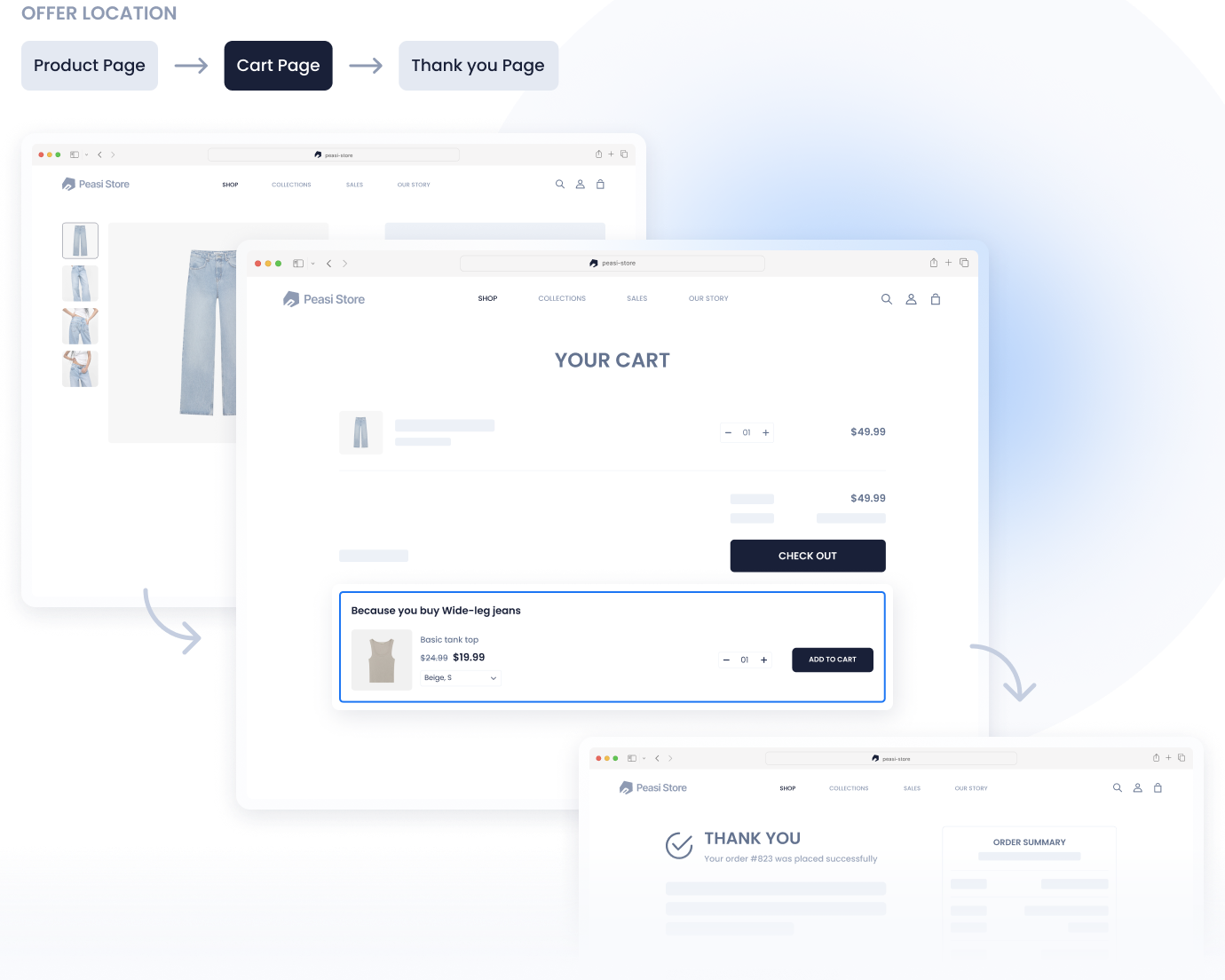
![]()
![]()
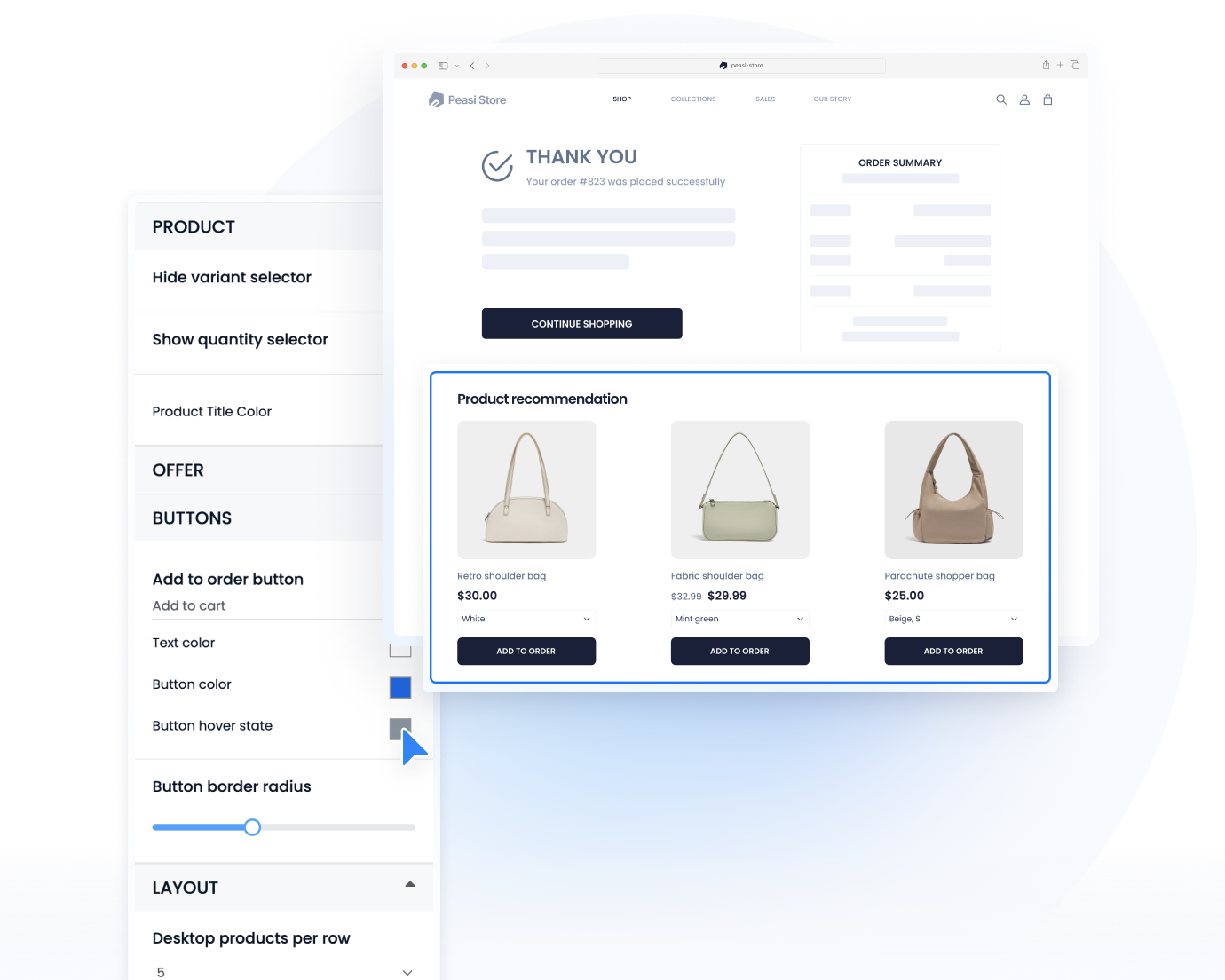
Mix and match pre-made sections and layouts fully customizable to achieve the exact look & feel of your brand
![]()
![]()
![]()
![]()
![]()
“The tool itself is extremely versatile. I needed an app that would do the buy x – get y% off for a number of items in a collection that you could mix and match. I tried a few other apps and they just didn’t work properly or how I wanted. This one worked perfectly!”
Bright Bloom
![]()
![]()
![]()
![]()
![]()
“The tool itself is extremely versatile. I needed an app that would do the buy x – get y% off for a number of items in a collection that you could mix and match. I tried a few other apps and they just didn’t work properly or how I wanted. This one worked perfectly!”
The Old Star
![]()
![]()
![]()
![]()
![]()
“The tool itself is extremely versatile. I needed an app that would do the buy x – get y% off for a number of items in a collection that you could mix and match. I tried a few other apps and they just didn’t work properly or how I wanted. This one worked perfectly!”
The Old Star
![]()
![]()
![]()
![]()
![]()
“The tool itself is extremely versatile. I needed an app that would do the buy x – get y% off for a number of items in a collection that you could mix and match. I tried a few other apps and they just didn’t work properly or how I wanted. This one worked perfectly!”
The Old Star
Bring product recommendations to a Whole New Level

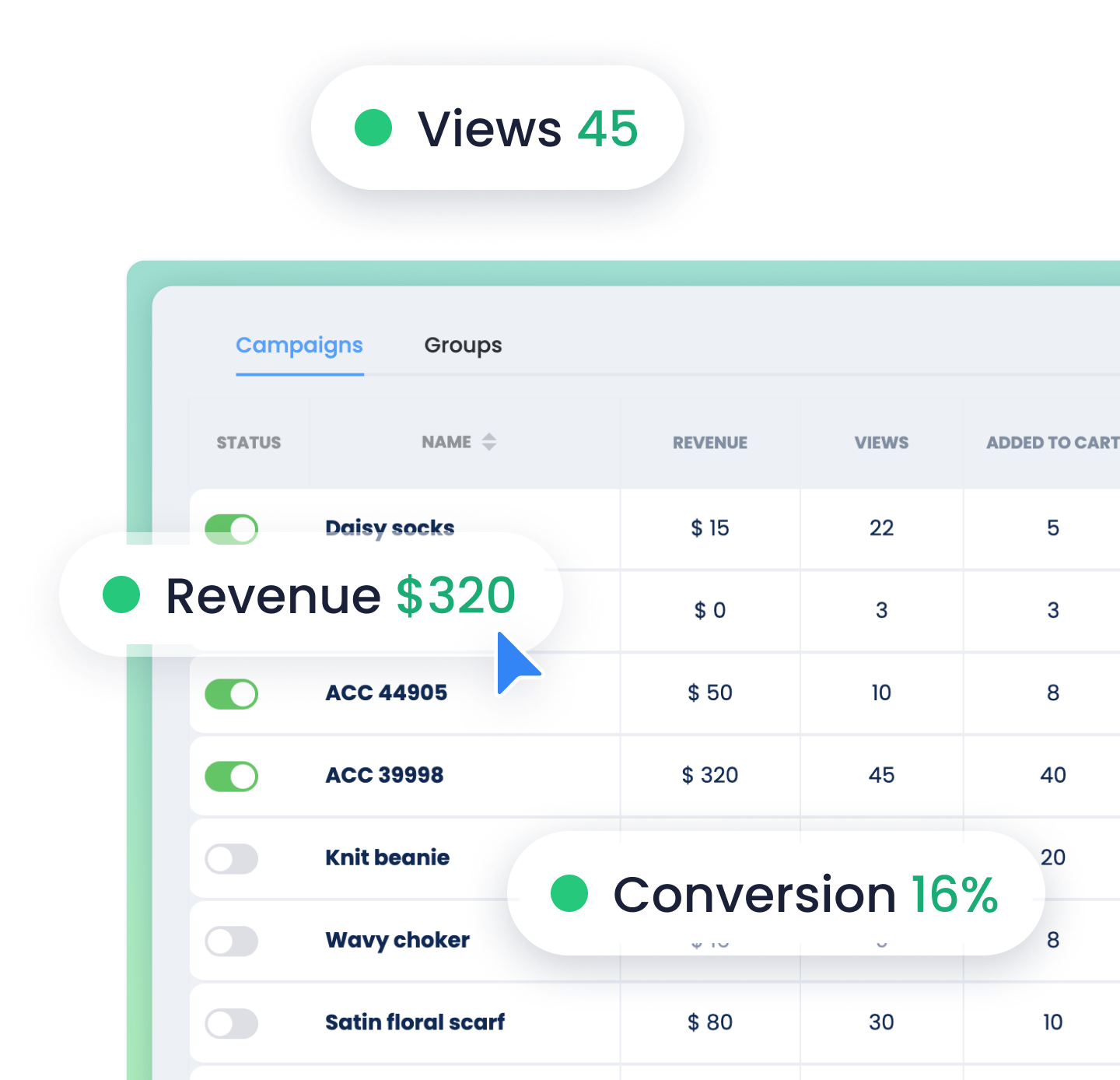
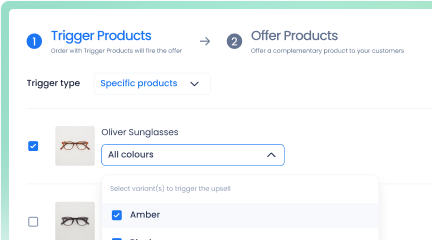
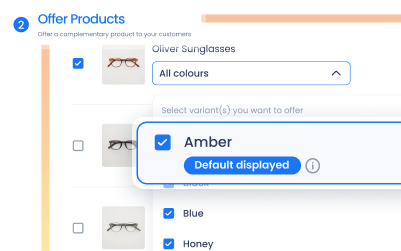
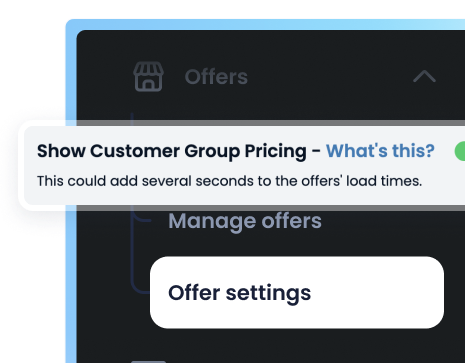
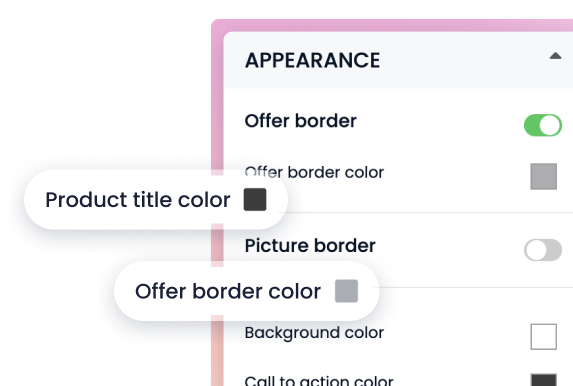
More 1,500+ business has used we have unexpected results. Now we can confidently tell to you
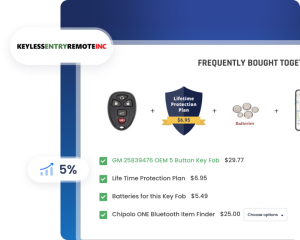
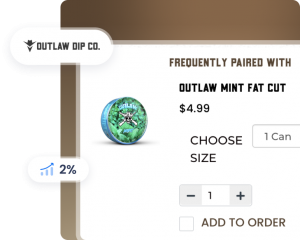
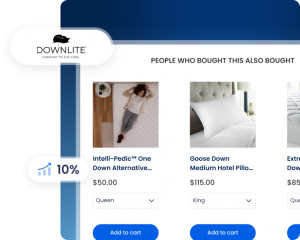


![]()
Highly detailed
knowledge base
These articles can help you use our app better, and apply it successfully to your store
![]()
Live chat support 20/24
Always ready to assist you! During this timeframe, we will answer all questions for you
![]()
Avarage email reply time > 3 hour
This is our commitment to support you well. We always work hard to serve you as best we can
Risk-free. Cancel anytime
*Views: Number of times offers can be shown on your store
per month
per month
per month
per month
Step 1: Find the place that you want offer will show up and right click that position, choose Inspect
Step 2: Find the element that contains your desire position by hover throughthem. You can find class name behind the text: ‘class’ in the element.
Step 3: Open Native Recommender app. Go to Offer setting and paste the class name into the offer type you want (Product Page Cross-sell, Frequently Rought Together,..)